Get Dynamic 365 field metadata in a canvas app using DataSourceinfo function.
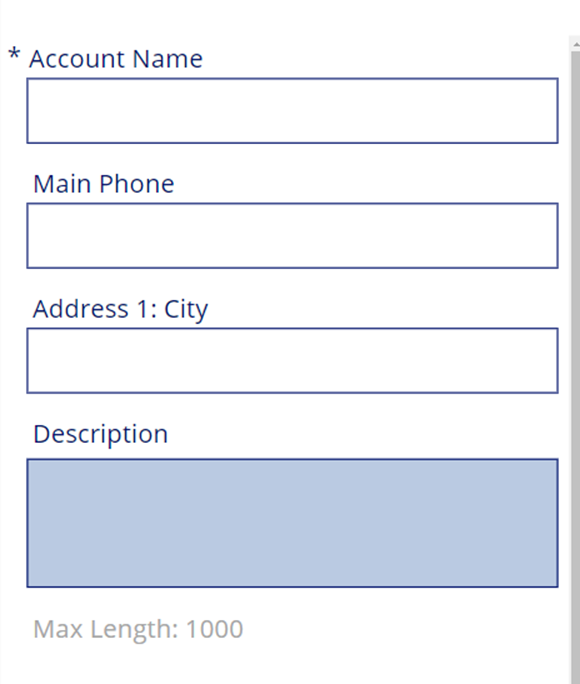
Gallery and Forms are used to work with Common Data Service Entities data from Dynamics 365 like Accounts, Contacts and Opportunities. We can retrieve Some of the common field level metadata info like MinValue, MaxValue and MaxLength of a field. We can leverage DataSourceInfo function to enrich your Common Data Service form in a Canvas Power App by showing some metadata about fields. Something like below screen shot. DataSourceInfo function: DataSourceInfo is a function that provides some information about the DataSource itself or the columns present in the Data Source. In this article, I’m trying to show some metadata fields values from Dynamics 365 using CDS Data Source. I have create a sample canvas app and added few labels to show these values. MaxLength MaxLength is used to show the maximum allowed capacity of a field. Most useful to show the maximum length of fields such as a Multi-line Text Field in Dynamics 365 CRM. I have placed maxLen label below the Descripti...