Enable Editable Grids in Dynamic 365
Editable Grid is a feature which is introduced in Dynamics 365, it’s an inbuilt add on by Microsoft in Dynamics 365.
The Inline editing feature provided by Editable Grid is very
useful in case of bulk editing within a short time period.
By default, when you create any custom entity or any OOB
entities, editable grid is not configured.
By default, read-only grid is shown to the users.
To configure the editable grid follow the steps.
In the Entities list, open the appropriate entity, click on forms and select
main form as refer below screen.
Insert sub grid on the form and add section on sub grid.
Configure the sub grid to get required data as show in below
screen.
Click on Add Control, the following window will be populated,
here click on Editable Grid
Then the properties will be shown below the Editable Grid
like Modes, Types Click on Add, then the properties will be added to the window
as below Editable Grid properties can be customized on clicking of the pencil
button.
Save and Publish the Customizations.






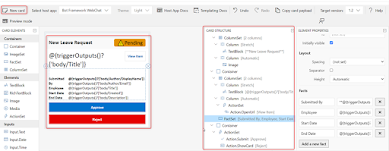




Comments
Post a Comment